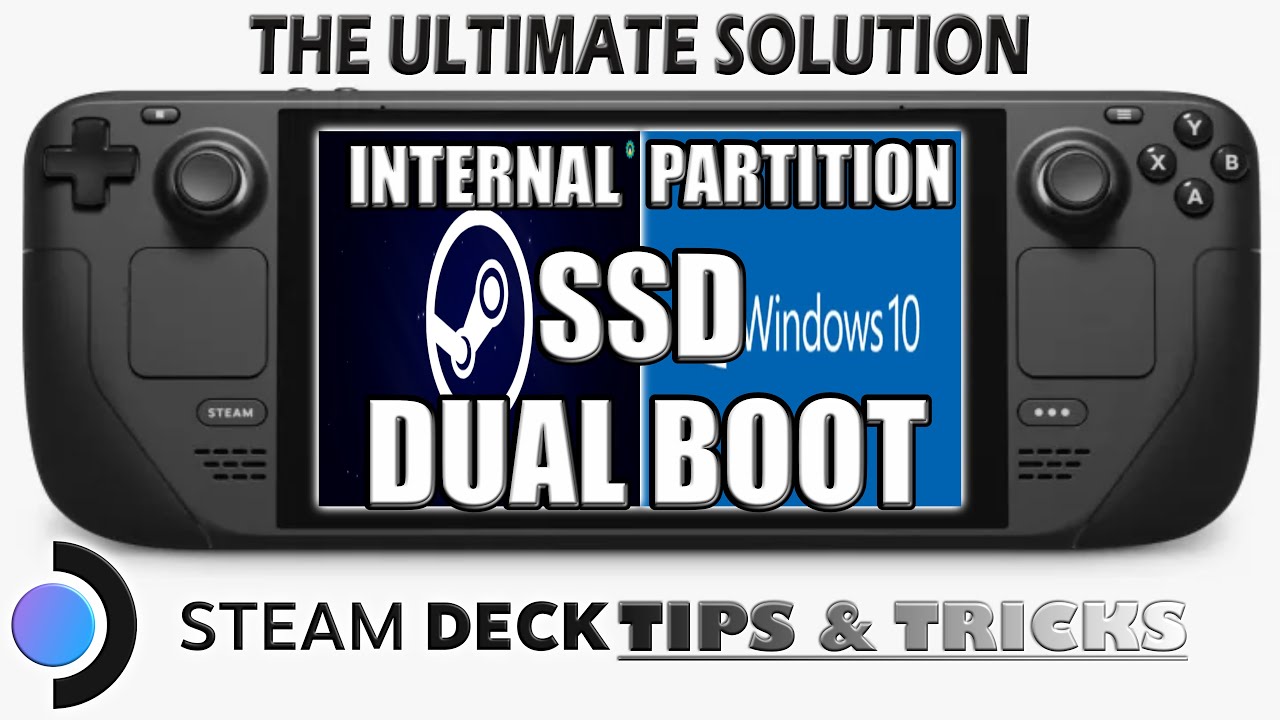How to install Linux (Ubuntu) & Remove Windows
This video demonstrates the installation of Linux on your Windows PC. In this beginner-friendly tutorial, we have covered everything you need to do to install Linux on your computer. We will install Ubuntu, the most popular Linux-based operating system, on a computer running Windows 11, but the same steps can be followed on a 💻 computer running Windows 10.
––––––––––––––––––––––––––––
-----------⭐ Terminal Commands ⭐ ------------
For getting your Windows ProductKey (0:45):
(Copy/Paste)
wmic path softwarelicensingservice get OA3xOriginalProductKey
Check BitLocker Status (1:34):
manage-bde -status
Disable BitLocker (":" is also included):
manage-bde -protectors -disable C:
// If the upper one is not working try the below one
manage-bde -off C:
––––––––––––––––––––––––––––
0:00 Things you need to know 🤔
1:22 Initial Steps 🚶♂️
2:11 Downloading files 📥
3:58 Making Bootable USB Drive 💽
5:09 BiOS & Boot Menu stuff ⚙️
7:32 Ubuntu Installation 🖥️
9:50 Happy Ending ☺️
––––––––––––––––––––––––––––
🎵 Track Info:
Title: Paradise by Roa
Genre and Mood: Dance & Electronic + Happy
––––––––––––––––––––––––––––
Paradise by Roa https://soundcloud.com/roa_music1031
Creative Commons — Attribution 3.0 Unported — CC BY 3.0
Free Download / Stream: https://bit.ly/3OO6uS7
Music promoted by Audio Library https://youtu.be/FqcU9KzpzmU?si=H1EF6mFeTQJ1cHo6
––––––––––––––––––––––––––––––
👍🏽 Your appreciation is valued.
⌨️ Your input will receive a reply.
––––––––––––––––––––––––––––––
#linux #ubuntu23 #windows11 #howto #ubuntu_installation